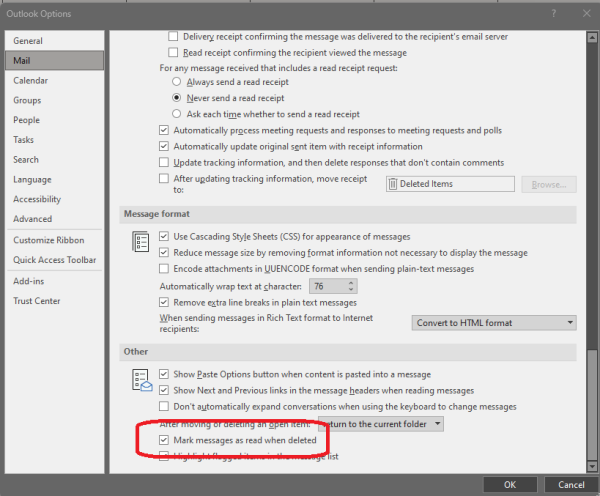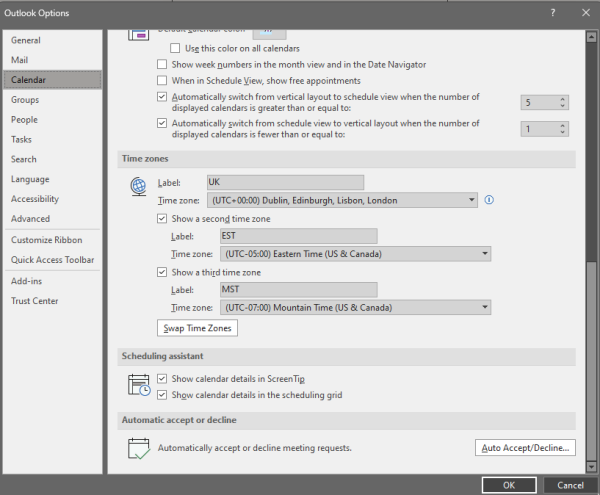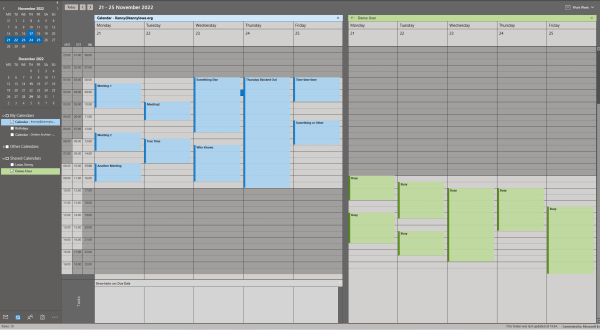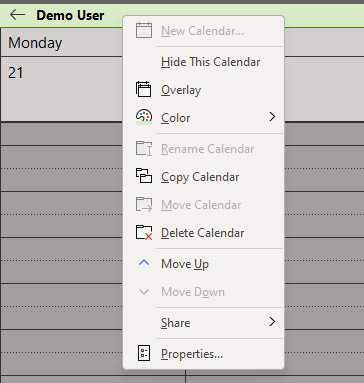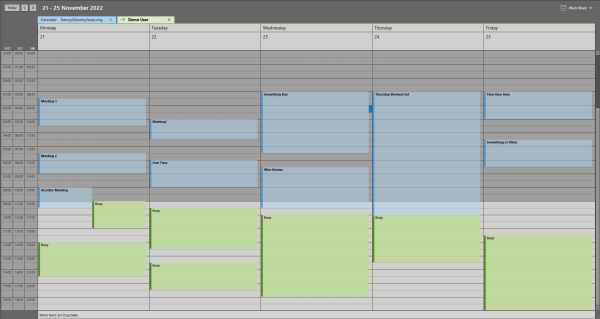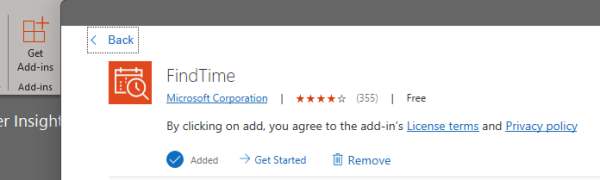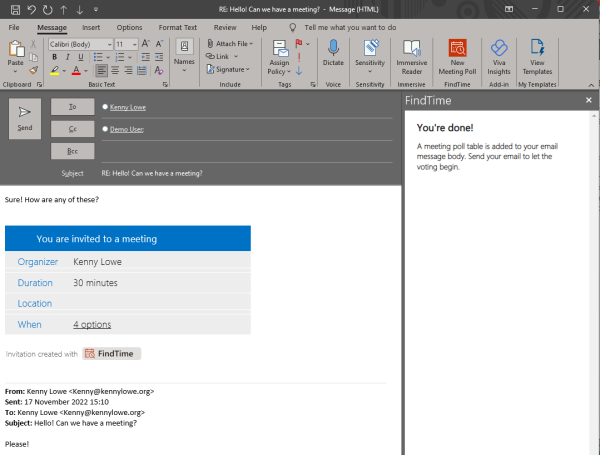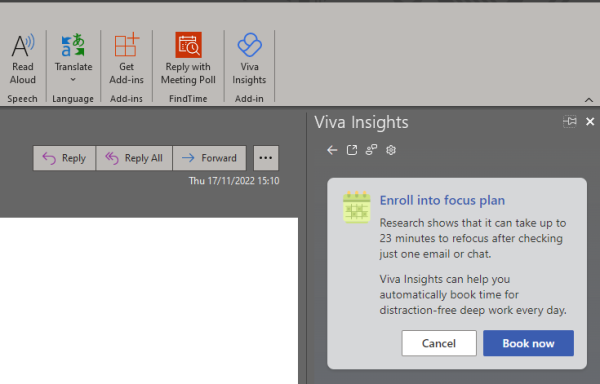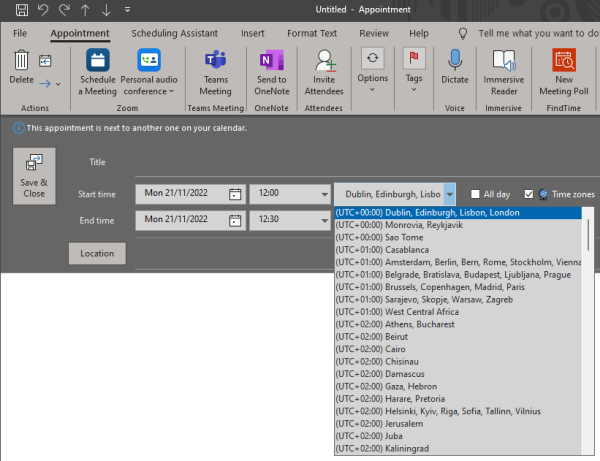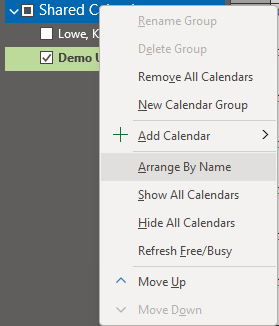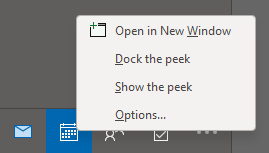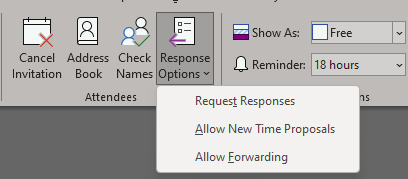Outlook Tips and Tricks - 2022 Edition
All images below are clickable to expand.
Tip 1 - Mark as Read on Delete
When you select an email in Outlook, even if it's set to be marked as read when selected, if you delete it without navigating away, it'll still be marked as unread in your deleted items folder.
Navigate to File -> Options -> Mail, and scroll to the bottom to enable 'Mark messages as read when deleted'. Yay!
Tip 2 - View Multiple Time Zones
If like me you work with people across many timezones, it's often useful to be able to view those at a glance in your calendar. Just navigate to File -> Options -> Calendar, scroll down to Time Zones, choose the ones that you want and hit Ok. Hey presto, they'll be visible in your calendar view. Unfortunately only three can be selected at a time, but hey it's better than nothing.
Tip 3 - Overlay Calendars
By default, when you open someone else's calendar it'll show as a separate calendar to yours off to the right hand side. This is especially painful when opening multiple calenders.
To have them overlaid over your own instead, simply right click on the title bar of the second calendar, and select Overlay. Hey presto!
Tip 4 - Use FindTime to find a suitable meeting slot
If there are too many calendars to go through, you're not sure if someone has time blocked out that they may actually be able to be free, or you're organising a meeting with people outside your organisation, you can use FindTime to get a suitable timeslot nailed down. Select 'Get Add-ins' from the Outlook Ribbon, and search for and install FindTime.
FindTime lets you choose times that are suitable for you, creates a poll for others to select which of them are good for them, and once consensus is reached, will automatically create a meeting - including adding a Teams invite. Marvellous!
Tip 5 - Use Viva Insights to block out Focus Time
Focus time doesn't just block time in your calendar, it adds a special 'Focusing' status to you on teams while in Focus Time, preventing unwated distractions. Focusonic!
Tip 6 - Create a meeting in someone else's time zone
There are lots of reasons to do this. Maybe someone's asked you to create a meeting at 9am PST and you can't quite figure out when that is. Maybe daylight savings is coming and you have no idea if your meeting is going to shift. Maybe your whole team is in PST and you're not, so you want it to follow their timezone if there are changes. Regardless of the reason, you can change the home timezone of the meeting when creating an invite. Mondo to the max!
Tip 7 - Organise Shared Calendars Alphabetically
If like me you open hundreds of other peoples calendars to look for free timeslots, you'll find that they line up under the 'Shared Calendars' view in your calendar in the order they were opened. Over time, this becomes unwieldy. Simply right click on 'Shared Calendars', and 'Arrange by Name'. Order from chaos!
Tip 8 - Have multiple Outlook Windows Open Quickly
Why? Because you want the Inbox on one monitor, and Calendar on another of course! Just right click on the Calendar icon (or any other) and Open in New Window. That's why the OS is called Windows, not Window!
Tip 9 - Don't block out other peoples calendars accidentally
You're excited! You're going on holiday! You need to let your team mates know, so you send them a calendar invite so they remember when you're out. Unfortunately you start receiving a mix of accept and decline responses, then annoyed replies that you've marked their whole week as busy. Solution - when creating the invite, untick 'Request Responses', and set 'Show As' to Free. That shows thoughtfulness and caring!
Tip 10 - Don't be afraid to delete emails
Just do it. Don't spend precious time each day filing them. Don't squirrel them away. Don't think 'what if...?' or 'just in case...' Just delete them. Replied to an email? Delete it. Read it and no actions for you? Delete it. Huge backlog in your mailbox you'll never go back to? Delete them. An empty inbox is a clear mind. Channel your inner Strong Bad. BALEETED.